When it comes to developing Android apps, using the right libraries can make a significant difference in the efficiency and functionality of your app. There are numerous libraries available for Android app development, each offering unique features and benefits. In this article, we will discuss some of the best libraries for Android app development that can help you streamline your development process and create high-quality apps.
1. Retrofit
Retrofit is a type-safe HTTP client for Android and Java. It simplifies the process of making network calls in your app by providing an easy-to-use API and automatic serialization of JSON responses. Retrofit is widely used for handling network requests in Android apps and is known for its simplicity and flexibility.
Retrofit offers the following key features:
- Easy-to-use API for making network calls
- Automatic serialization of JSON responses
- Support for customizing network requests
- Integration with RxJava for reactive programming
By utilizing Retrofit in your Android app development, you can ensure efficient network communication and seamless data retrieval.
2. Glide
Glide is a fast and efficient open-source media management and image loading framework for Android. It provides an easy way to load and display images in your app, with support for caching, resizing, and transformation. Glide is highly customizable and offers better performance compared to other image loading libraries.
Key features of Glide include:
- Caching mechanisms for faster image loading
- Support for image resizing and transformation
- Integration with popular image formats like GIFs
- Ability to load images from various sources, including URLs and local files
By incorporating Glide into your Android app, you can enhance the visual appeal of your app and ensure smooth image loading experiences for users.
3. Room
Room is a persistence library provided by Google that makes it easy to work with SQLite databases in Android apps. It provides an abstraction layer over SQLite and allows you to define and query databases using simple annotations. Room simplifies the process of working with databases in Android apps and helps you manage your app’s data more efficiently.
Key benefits of using Room include:
- Simplified database operations with annotations
- Support for LiveData and RxJava for reactive data updates
- Compile-time verification of SQL queries
- Integration with other Android Architecture Components like ViewModel and LiveData
By leveraging Room in your Android app development, you can ensure robust data management and efficient database interactions.
4. Dagger 2
Dagger 2 is a dependency injection framework for Android and Java that helps you manage the dependencies in your app more effectively. It allows you to define and inject dependencies using annotations and eliminates the need for manual dependency management. Dagger 2 can significantly improve the modularity and testability of your app by providing a clean and efficient way to manage dependencies.
Key features of Dagger 2 include:
- Compile-time validation of dependencies
- Support for scoping dependencies
- Integration with other libraries like Retrofit and Room
- Ability to create custom scopes for dependency injection
By integrating Dagger 2 into your Android app, you can ensure a well-structured and maintainable codebase with efficient dependency management.
5. ButterKnife
ButterKnife is a view binding library for Android that simplifies the process of binding views to their corresponding fields and methods. It eliminates the boilerplate code required for findViewById() calls and provides a more concise and readable way to work with views in your app. ButterKnife can help you improve the efficiency of your app by reducing the amount of code you need to write for view binding.
Key advantages of ButterKnife include:
- Simplified view binding with annotations
- Improved code readability and maintainability
- Support for binding multiple views at once
- Integration with popular Android UI frameworks like RecyclerView and ViewPager
By incorporating ButterKnife into your Android app development, you can streamline the UI development process and enhance the overall user experience.
Conclusion
In conclusion, choosing the right libraries for Android app development is crucial for creating high-quality and efficient apps. The libraries mentioned above are some of the best options available for various aspects of Android app development, including network requests, image loading, database management, dependency injection, and view binding. By incorporating these libraries into your app development process, you can streamline your workflow, improve performance, and deliver a better user experience.
Ready to take your Android app development to the next level? Get in touch with us for a free consultation!
FAQs:
What is Retrofit?
Retrofit is a type-safe HTTP client for Android and Java that simplifies the process of making network calls in your app by providing an easy-to-use API and automatic serialization of JSON responses.
What is Glide?
Glide is a fast and efficient open-source media management and image loading framework for Android that provides an easy way to load and display images in your app, with support for caching, resizing, and transformation.
What is Room?
Room is a persistence library provided by Google that makes it easy to work with SQLite databases in Android apps by providing an abstraction layer over SQLite and allowing you to define and query databases using simple annotations.
What is Dagger 2?
Dagger 2 is a dependency injection framework for Android and Java that helps you manage the dependencies in your app more effectively by allowing you to define and inject dependencies using annotations and eliminating the need for manual dependency management.
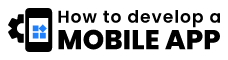
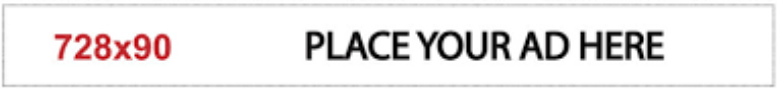

+ There are no comments
Add yours