Developing an e-commerce app like Shopify requires careful planning, coding expertise, and knowledge of industry trends. In this article, we will discuss the key steps involved in building a Shopify clone and provide tips for successful e-commerce app development.
Understanding the Requirements
Before diving into app development, it is essential to understand the requirements of a Shopify clone. This includes features such as product management, order processing, payment gateway integration, customer management, and marketing tools. Additionally, consider the scalability and customization options needed for the app.
- Product management: Develop functionality that allows administrators to add, edit, and delete products, manage inventory, and set pricing options.
- Order processing: Implement features for managing orders, tracking shipments, and handling returns and refunds.
- Payment gateway integration: Research and integrate popular payment gateways like PayPal, Stripe, or Square to provide customers with secure payment options.
Selecting the right technology stack is crucial for developing a robust e-commerce app. Consider using technologies such as React Native for the frontend, Node.js for the backend, and MongoDB for the database. These technologies offer scalability, flexibility, and performance optimization for your Shopify clone.
- React Native: A popular choice for building cross-platform mobile apps with native performance.
- Node.js: Ideal for creating scalable and real-time applications with asynchronous programming.
- MongoDB: A NoSQL database that provides flexibility and scalability for handling large volumes of data.
Designing the User Interface
The user interface plays a significant role in the success of an e-commerce app. Design a user-friendly interface that allows customers to navigate products easily, add items to their cart, and complete purchases seamlessly. Consider implementing features like product filters, search functionality, and personalized recommendations to enhance the user experience.
- User-friendly design: Ensure that the interface is intuitive and visually appealing to engage customers.
- Navigation features: Include clear menus, search bars, and breadcrumbs for easy product discovery.
- Personalization options: Offer customization features like saved preferences, wish lists, and personalized recommendations.
Implementing Product Management Features
Product management is a core feature of any e-commerce app. Develop functionality that allows administrators to add, edit, and delete products, manage inventory, and set pricing options. Consider integrating features like product variants, bulk editing, and product categorization to streamline the product management process.
- Inventory management: Implement tools for tracking stock levels, setting reorder points, and managing suppliers.
- Pricing options: Provide flexibility for setting discounts, promotions, and coupon codes for products.
- Product categorization: Organize products into categories and subcategories for easy browsing and filtering.
Integrating Payment Gateways
Payment gateway integration is crucial for enabling secure online transactions. Research and integrate popular payment gateways like PayPal, Stripe, or Square to provide customers with a variety of payment options. Ensure that the payment process is secure, user-friendly, and compliant with industry standards.
- Secure transactions: Implement encryption protocols like SSL to protect sensitive customer data during payment processing.
- Multiple payment options: Offer a variety of payment methods such as credit cards, digital wallets, and bank transfers.
- Seamless checkout experience: Optimize the payment flow to minimize steps and reduce cart abandonment rates.
Enhancing Customer Management
Customer management features are essential for building customer relationships and driving repeat business. Develop functionality that allows customers to create accounts, track orders, and receive personalized recommendations. Implement features like order history, wish lists, and customer support tools to enhance the overall customer experience.
- Account creation: Allow customers to create profiles with saved shipping addresses, payment methods, and order history.
- Order tracking: Provide real-time updates on order status, shipment tracking, and delivery notifications.
- Personalized recommendations: Use machine learning algorithms to suggest products based on past purchases and browsing behavior.
Optimizing for Mobile Devices
With the increasing use of mobile devices for online shopping, it is essential to optimize your e-commerce app for mobile users. Ensure that your app is responsive, fast-loading, and offers a seamless shopping experience on both iOS and Android devices. Test your app on various screen sizes and resolutions to provide a consistent user experience.
- Mobile responsiveness: Use responsive design techniques to adapt the layout and content for different screen sizes.
- Performance optimization: Minimize loading times, reduce image sizes, and optimize code for faster mobile browsing.
- Cross-platform compatibility: Test the app on multiple devices and operating systems to ensure consistent performance and functionality.
Implementing Marketing Tools
Marketing tools are essential for promoting products, driving traffic to your app, and increasing sales. Consider implementing features like email marketing automation, social media integration, and search engine optimization (SEO) to attract customers and retain them. Analyze customer data to create targeted marketing campaigns and track the success of your efforts.
- Email marketing automation: Set up automated email campaigns for abandoned carts, promotions, and product recommendations.
- Social media integration: Share products on social platforms, engage with customers, and run targeted ads to drive traffic.
- SEO optimization: Optimize product descriptions, meta tags, and URLs for search engines to improve visibility and ranking.
Testing and Quality Assurance
Before launching your Shopify clone, conduct thorough testing and quality assurance to ensure that your app is bug-free, secure, and user-friendly. Test the app on different devices, browsers, and operating systems to identify and fix any issues. Consider implementing automated testing tools and conducting usability testing to gather feedback from real users.
- Performance testing: Evaluate app speed, responsiveness, and scalability under different loads to ensure optimal performance.
- Security testing: Conduct vulnerability assessments, penetration testing, and data encryption checks to protect customer information.
- Usability testing: Gather feedback from real users through surveys, focus groups, and A/B testing to improve user experience.
Conclusion
Building a Shopify clone requires careful planning, coding expertise, and a deep understanding of e-commerce industry trends. By following the steps outlined in this article, you can develop a robust e-commerce app that offers a seamless shopping experience for customers. Remember to prioritize user interface design, product management features, payment gateway integration, and customer management tools to create a successful Shopify clone. Happy coding!
Ready to take your e-commerce business to the next level? Let our team of experts help you build a custom e-commerce app that meets your specific needs. Contact us today for a free consultation!
FAQs:
What are the key requirements for building a Shopify clone?
The key requirements include features such as product management, order processing, payment gateway integration, customer management, and marketing tools. Additionally, consider scalability and customization options.
What technology stack should be used for developing an e-commerce app like Shopify?
Consider using technologies such as React Native for the frontend, Node.js for the backend, and MongoDB for the database. These technologies offer scalability, flexibility, and performance optimization.
How important is the user interface in an e-commerce app?
The user interface plays a significant role in the success of an e-commerce app. Design a user-friendly interface that allows customers to navigate products easily, add items to their cart, and complete purchases seamlessly.
What features should be implemented for product management in a Shopify clone?
Develop functionality that allows administrators to add, edit, and delete products, manage inventory, and set pricing options. Consider integrating features like product variants, bulk editing, and product categorization to streamline the product management process.
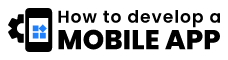
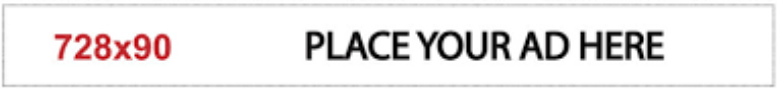

+ There are no comments
Add yours